歡迎您來到禾城數(shù)碼,開始互聯(lián)網(wǎng)之旅!
- 禾城數(shù)碼首頁
- 常見問題
- 詳細(xì)頁
- 彈性云升級系統(tǒng)盤后擴容系統(tǒng)分區(qū)大小
彈性云升級系統(tǒng)盤后擴容系統(tǒng)分區(qū)大小windows系統(tǒng): Win2008系統(tǒng)或者Win2012手工操作擴容: 首先請檢查您要擴展到的分區(qū)是否有設(shè)置虛擬內(nèi)存,如果有請先取消虛擬內(nèi)存,并重啟。 重啟后點擊開始--運行,輸入cmd,進入命令窗口,如圖:
依次輸入以下命令: diskpart 回車 操作流程如圖(紅色方框中是輸入的命令):
Win2003系統(tǒng)使用下列方法擴容C盤: 下載報錯到D盤(必須),然后解壓到D盤
2.雙擊launcher.exe 運行分區(qū)調(diào)整
3.接下來,將C盤大小調(diào)整,如下圖
點擊是,然后點擊 軟件頂部 等待執(zhí)行完成,即可完成C盤擴容
[root@ebs ~]#gdisk /dev/vda //操作根分區(qū)磁盤 Command (? for help): p //查看分區(qū) Disk /dev/vda: 104857600 sectors, 50.0 GiB Logical sector size: 512 bytes Disk identifier (GUID): B7172F0B-2C30-4535-981D-F0ED8B4A6065 Partition table holds up to 128 entries First usable sector is 34, last usable sector is 104857566 Partitions will be aligned on 2048-sector boundaries Total free space is 41945021 sectors (20.0 GiB) Number Start (sector) End (sector) Size Code Name 1 2048 62914559 30.0 GiB 8300 Linux filesystem //注意這個值 Command (? for help): d //刪除分區(qū) Using 1 Command (? for help): 1 b back up GPT data to a file c change a partition's name d delete a partition i show detailed information on a partition l list known partition types n add a new partition o create a new empty GUID partition table (GPT) p print the partition table q quit without saving changes r recovery and transformation options (experts only) s sort partitions t change a partition's type code v verify disk w write table to disk and exit x extra functionality (experts only) ? print this menu Command (? for help): n Partition number (1-128, default 1): 1 First sector (34-104857566, default = 2048) or {+-}size{KMGTP}: 2048 //剛才記錄的 Last sector (2048-104857566, default = 104857566) or {+-}size{KMGTP}: //直接回車 Current type is 'Linux filesystem' Hex code or GUID (L to show codes, Enter = 8300): //直接回車 Changed type of partition to 'Linux filesystem' Command (? for help): w Final checks complete. About to write GPT data. THIS WILL OVERWRITE EXISTING PARTITIONS!! Do you want to proceed? (Y/N): y OK; writing new GUID partition table (GPT) to /dev/vda. Warning: The kernel is still using the old partition table. The new table will be used at the next reboot. The operation has completed successfully. [root@ebs ~]#reboot //重啟讓分區(qū)生效 [root@ebs ~]#resize2fs -f /dev/vda1 //開始擴容根分區(qū) resize2fs -f /dev/vda1 resize2fs 1.41.12 (17-May-2010) Filesystem at /dev/vda1 is mounted on /; on-line resizing required old desc_blocks = 2, new_desc_blocks = 4 Performing an on-line resize of /dev/vda1 to 13106939 (4k) blocks. The filesystem on /dev/vda1 is now 13106939 blocks long. [root@ebs ~]#df -vh //完成,查看新的根分區(qū)大小
|
|||
| >> 相關(guān)文章 | |||
|
|||

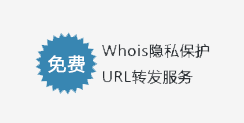





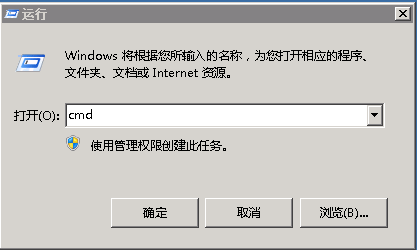
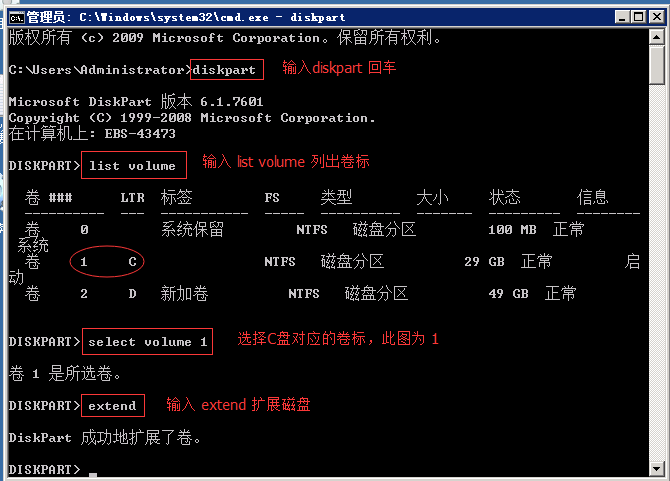
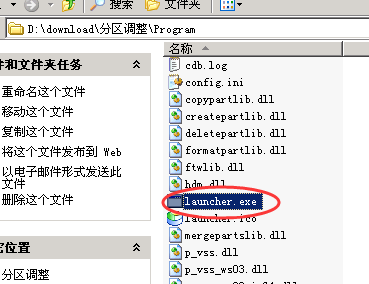
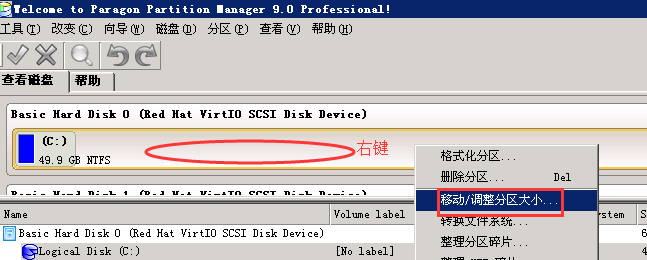
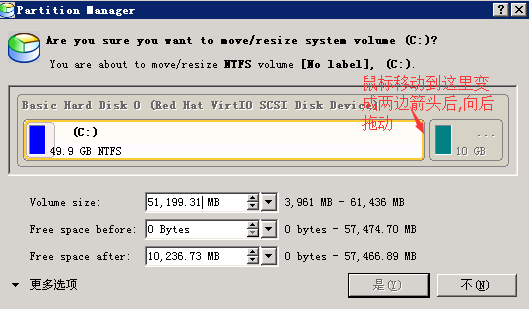
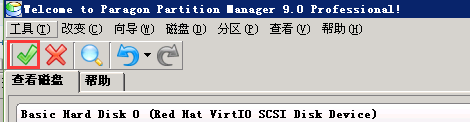


 浙公網(wǎng)安備 33048302000166號
浙公網(wǎng)安備 33048302000166號
